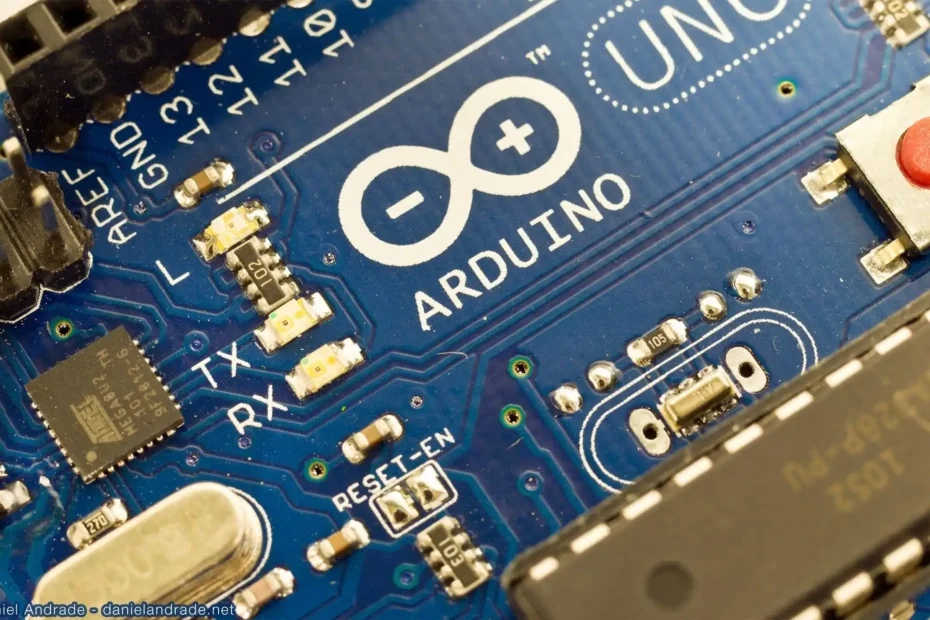Arch Install Made Easy: Archinstall Guide
Instructions for installing ArchLinux using the installation script ArchFi (and then ArchDi) is the first in a series of texts dedicated to the comparison of different ways of installing the ArchLinux distribution. This text is also an installation guide, but using the officially supported script – Archinstall. I will refrain from giving too many impressions, that remains for the third and last text in this area. I’ll just say that it’s a much simpler way to install ArchLinux and a minimal desktop environment offered from the list.
Read More »Arch Install Made Easy: Archinstall Guide