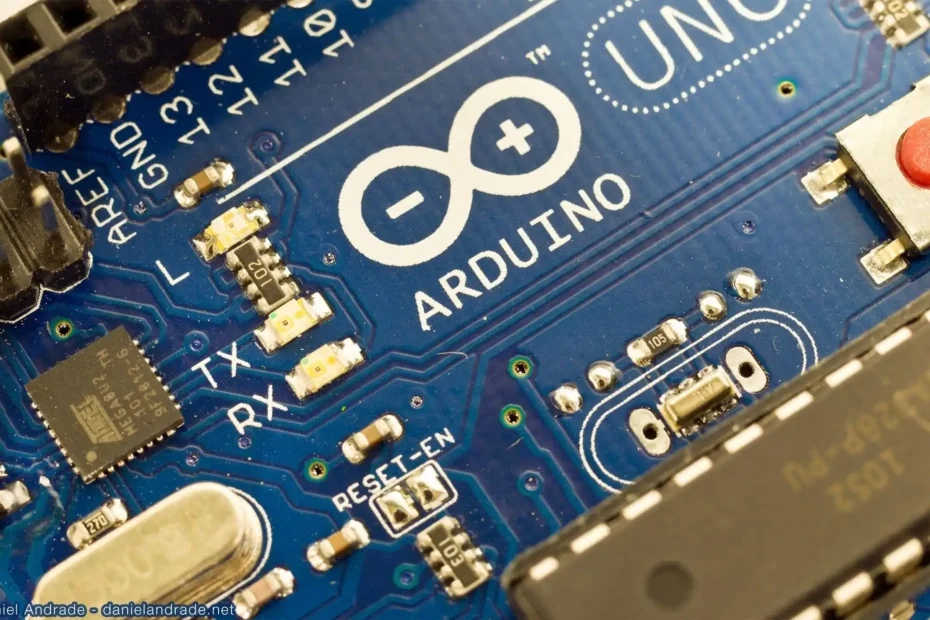From Old Computer to CNC Machine: My DIY Story with Arduino
The Initial Spark: Why I Decided to Build My Own CNC Machine
A love of technology and a desire to create something practical and functional from what others consider waste — that was my motivation to start my first DIY CNC project. With a modest budget, but with a lot of enthusiasm, I decided to build a miniature CNC machine using an Arduino controller and recycled parts from an old computer.
Read More »From Old Computer to CNC Machine: My DIY Story with Arduino