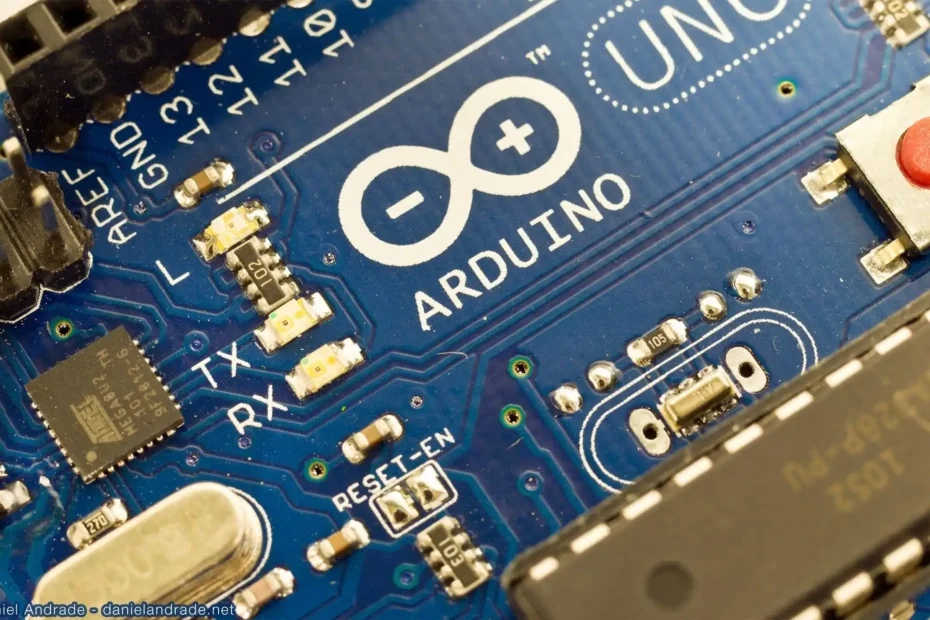KDE Plasma on Fedora: Minimal Setup
I have been using Fedora Linux for some time now. I switched from Arch Linux in search of some more “peaceful” distribution. However, I’ve been using Arch for too long to accept the KDE spin of Fedora that comes with a bunch of bloatware by default. I searched and of course found a tutorial for a minimal installation of the KDE Plasma environment on Fedora. I wrote about it almost a year ago, and now a new version is coming!
Read More »KDE Plasma on Fedora: Minimal Setup