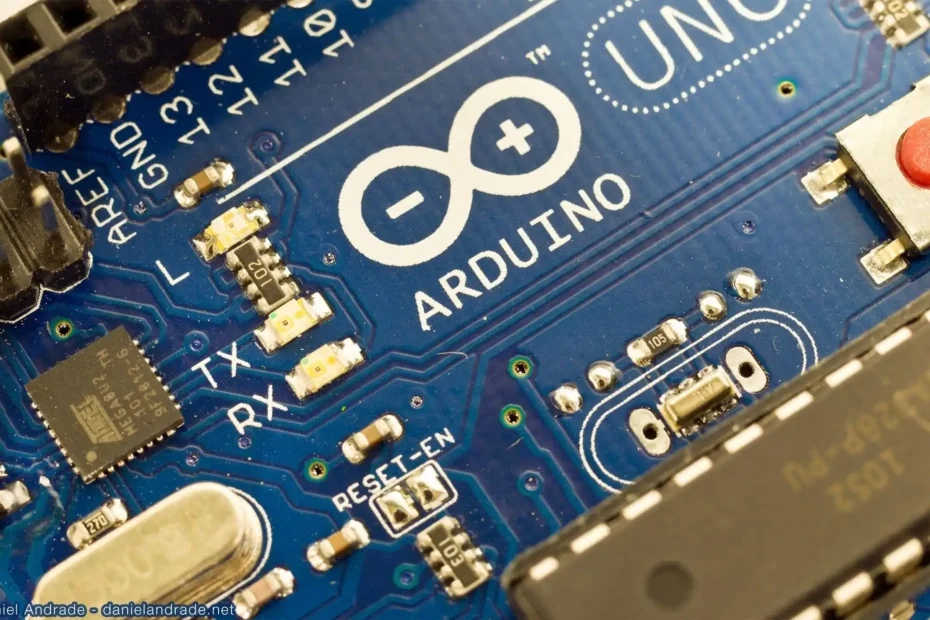Simple Arduino Advertisement Display Project
Summer has started and hiding from the heat, a new video tutorial arrives. The project of creating a simple advertisement using the MAX7219 integrated circuit – LED matrix driver, LED matrix module and Arduino. This task can be solved in a simple way by using external libraries for working with the MAX7219 and the LED matrix in a few lines of code. As a result, an attractive text animation is obtained. It is possible to connect several LED matrix modules, the complete impression would be better.
Read More »Simple Arduino Advertisement Display Project