After a while, I will talk about Fedora again, because during the previous distro-hopping , Fedora generally left a positive impression on me. I may have been a little harsh to the Gnome environment, but in any case, this distro received a passing grade. Maybe even a C+! Between versions 34 and 35, I noticed significant improvements in the package manager, ie its speed. This text brings one more thing, and that is the bash script for installing Fedora with KDE Plasma environment and all the basic programs to use.
Impressions about the differences between versions 34 and 35 of Fedora
What remains unchanged is that I use the ext4 file system, because I still have a slight aversion to the one that forces Feodra – brtfs. Call me old-fashioned, but I don’t want to change this thing on Linux yet.
The swapping on Fedora is solved perfectly – with the zram module, so for basic use (read without the possibility of hibernation) I consider it an ideal solution. I’ve never used hibernation on computers since I’ve been using them, so I don’t miss it. This way I have an extra few gigabytes of disk space for data.
The package manager dnf in the previous installation (version 34) at the end of October worked slowly as if I was using a dial-up connection, which is unacceptable! On version 35 of Fedora this has been fixed and works quite well.
Wayland or the good old X-org? To answer this question, I still stick to the proven X-org. Wayland sessions can lag Lagging is especially noticeable when shutting down because it takes a few minutes for this action. To better substantiate this statement, the system behaves identically on a 10-year-old laptop and a new desktop computer.
As for the software, the repositories have everything you need, with one small recommendation, add the Fusion repo. This repo also includes codecs whose installation is necessary for proper playback of video and audio content, and also contains a significantly larger number of applications than the basic ones. There is also a flatpak, so the need for additional user software is well covered for each user.
Bash script for minimal installation of KDE Plasma environment
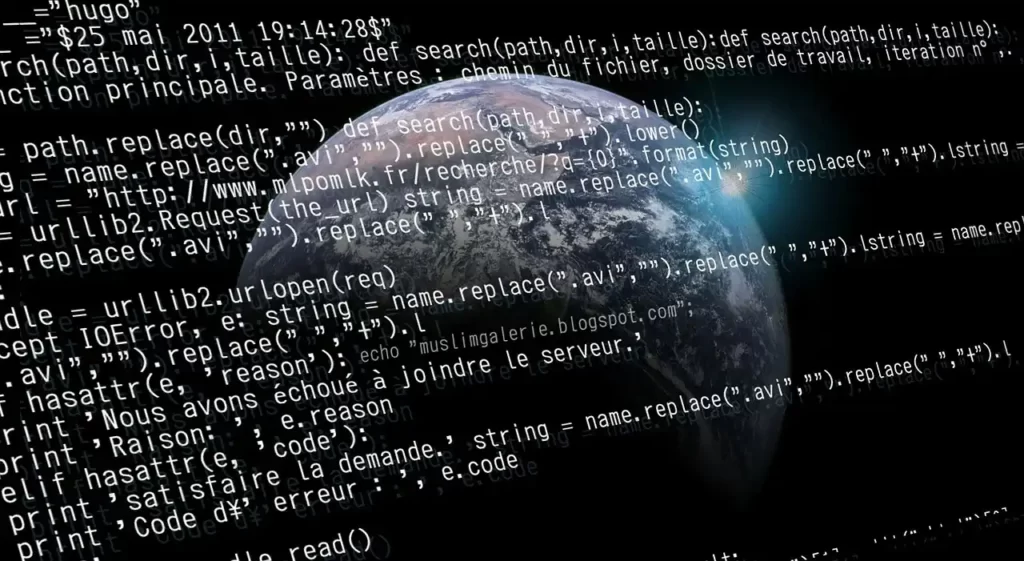
I left the most important thing for last. I found a repo on Github that explains how to install Fedora and the minimal variant of the KDE Plasma environment. I was very excited when i found it, so I tried this option. Although the installation script was written for older versions of Fedora (e.g. 31, 32) it is also applicable for newer versions (tested on version 34).
I changed and adapted the basic script to my needs, which, in addition to the minimal KDE Plasma environment, also installs the basic programs I use every day. The list includes programs such as Ktorent, calculator, archive manager, image viewer, etc. The script does not contain a complete list of applications, because I did not want to impose my choice of browser, office suite and the like on someone. Forked repo and modified script can be found on my Github profile.Of course any change is welcome! I would like to thank Zer0CoolX for the repo in which he explained quite thoroughly how it is used.